What problem does ChatGPT Canvas solve?
Traditional coding workflows involve juggling multiple tools for writing, debugging, and testing code. Developers often find themselves constantly switching between text editors, debugging tools, and browsers just to test small changes. This fragmented process is time-consuming, error-prone, and disrupts creative flow. ChatGPT Canvas eliminates this friction by integrating a side-by-side coding and rendering environment, allowing developers to write, modify, and test their code in one seamless interface. This significantly accelerates the prototyping process, making it easier to iterate, troubleshoot, and refine applications without leaving the workspace.
How to access:
Available within ChatGPT, accessible via https://chatgpt.com/ Navigate to ChatGPT chatbox and select Tools option/Canvas. (Supported with Plus, Team, and Enterprise users now; Free users soon).
ChatGPT Canvas can help you:
- Design and prototype apps: Write, preview, and refine working prototypes in real-time.
- Render HTML & React code: Instantly visualize your front-end designs within the Canvas workspace.
- Debug and optimize: Get inline code suggestions, fix errors, and refine performance without switching tools.
- Collaborate easily: Work alongside AI to iterate faster and improve code quality.
Example:
Imagine you’re building a modern day task management app. Here’s how ChatGPT Canvas simplifies the process:
- Generate a base app: Use the following prompt: ‘Create a modern daily task app that includes prioritization. Add a priority feature where top three tasks are visually highlighted. Please ensure that the app preview runs without errors.’
- Test & optimize: Preview interactions, remove bugs, and enhance UI elements within Canvas.
- Deploy & iterate: Use AI-powered suggestions to refine the app for real-world use.
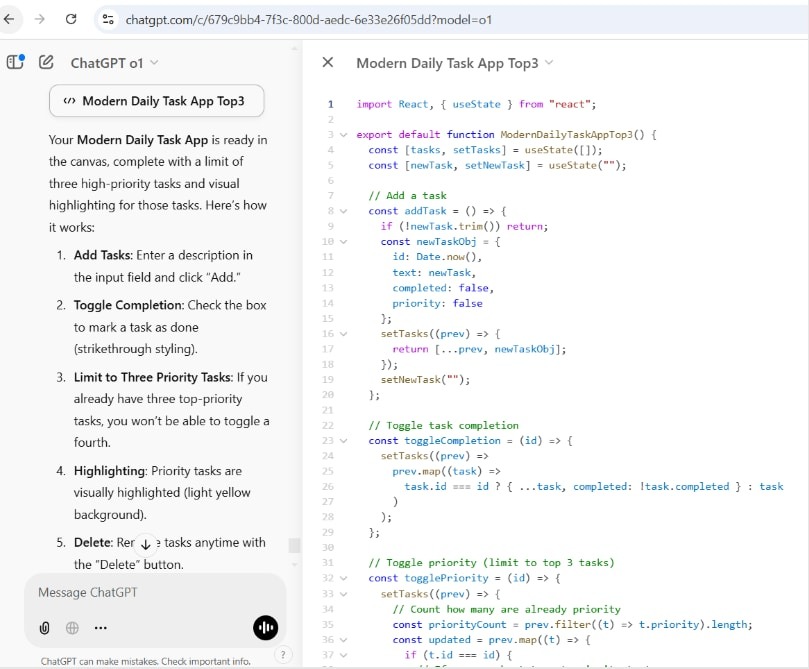
What makes ChatGPT Canvas special?
- Live Code Rendering: See immediate results without external testing tools.
- Code Review & Debugging: Improve quality with AI-assisted optimizations.
- Multi-Language Support: Port your code across JavaScript, Python, TypeScript, C++, and more.
ChatGPT Canvas empowers developers to transform ideas into fully functional prototypes with ease.
Note: The tools and analysis featured in this section demonstrated clear value based on our internal testing. Our recommendations are entirely independent and not influenced by the tool creators.



![[Episode 22]](https://aiandbeyond.ai/insights/wp-content/uploads/2025/02/Episode-22-400x225.png)
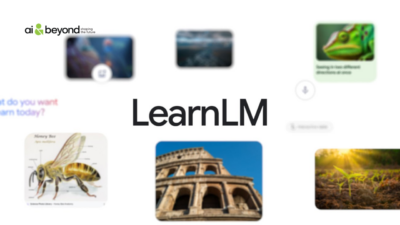
![[Episode 23]](https://aiandbeyond.ai/insights/wp-content/uploads/2025/02/Episode-23-400x225.png)
